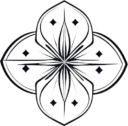इस वेबसाइट पर राजभाषा हिन्दी से संबंधित सभी आवश्यक सॉफ्टवेयर एक स्थान पर उपलब्ध हैं।
If you want to type in Hindi on your computer, you’ll need the right Hindi typing software. We’re offering a completely free Hindi typing software that allows you to type in Hindi using your regular English keyboard. This software supports multiple popular Hindi keyboard layouts, including:
- Remington
- Remington Gail
- Remington CBI
- Inscript
- Krutidev 010
- Devlys 010
- Mangal (Unicode) font
∗ Compatible with All Windows Versions
This Hindi typing software works smoothly on all major Windows operating systems including: Windows XP, Windows 7, Windows 8, Windows 10, and Windows 11.
∗ Key Features of the Hindi Typing Software
- Offline Use: Download once and use anytime. No internet connection required after installation.
- Multiple Keyboard Layouts: Install Remington, Inscript, and more with just one setup.
- Easy Installation Guide: Comes with a step-by-step user manual in PDF format.
- Type in English, Get Hindi: Just type in English, and it converts to Hindi instantly.
- Use Anywhere: Type in Hindi on Facebook, Twitter, emails, forms, etc.
- Exam Friendly: Unicode supported – helpful for SSC and other government exams.
- On-Screen Keyboard: Visual guide to Hindi key mapping.
- Smart Word Suggestions: Helps you with correct word suggestions while typing.
- Auto-Completion: Fast and accurate typing support.
- For Every Hindi Enthusiast: Must-have for anyone working in Hindi language.
- Absolutely Free: No hidden charges – Free for lifetime.